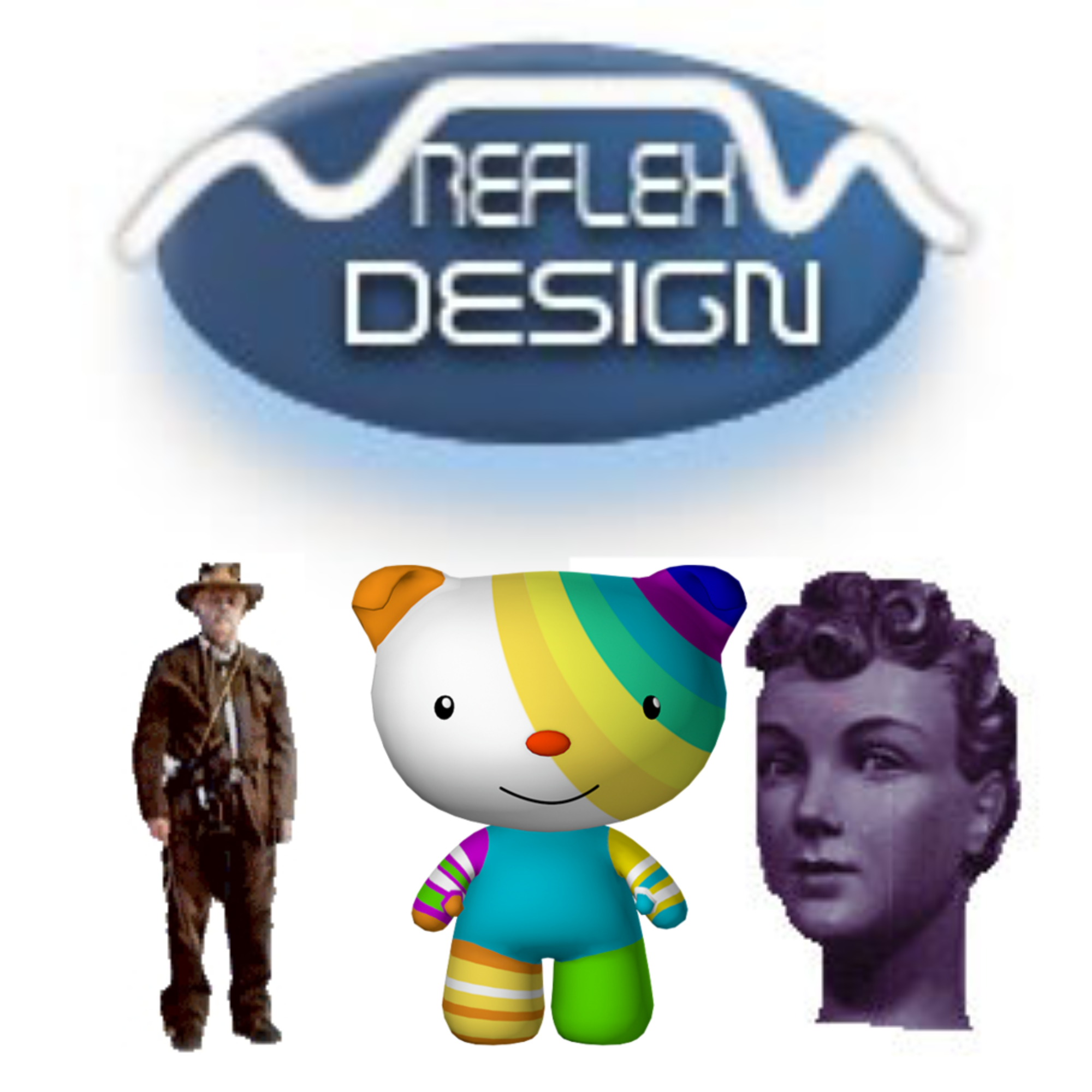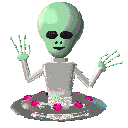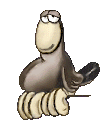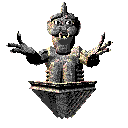Check out the Agents available to you!
Site has a new UI so it is unfinished.
|
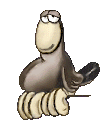 |
|
|
| Download: |
538 K |
| Creator: |
Costas Andriotis |
| |
|
|
| |
|
|
|
 |
| Download: |
568 K | | Creator: |
D. Warr | | |
|
|
| |
|
|
|
|

|
|
|
| Download: |
14 K |
| Creator: | Kenji Urushima (Site Down) |
|
|
|
|
| |
|
|
|
 |
| |
| Download: |
934 K | | Creator: |
C. Troost | | |
|
|
| |
|
|
Installing Characters
.EXE Files - All characters in the Character Gallery are available as
self-extracting executable files. Double-click the .EXE file after you
have downloaded it to automatically install the character to your
character folder. You can delete the
.EXE
file after the character is installed.
These .EXE files are ZIP compatible so you can optionally open them with
a program like WinZip after downloaded to extract the characters manually.
.ACS Files - Microsoft Agent Character Files (
.ACS) should
be saved to
C:\WINDOWS\MSAGENT\CHARS or
C:\WINNT\MSAGENT\CHARS
This is your
character folder and is automatically
created when you install Agent 2.0.
.ZIP Files - You may sometimes find characters packaged in .ZIP files.
Download the .ZIP file, open it with a program like
WinZip, and then extract the character .ACS file to
your
character folder. You can delete the
.ZIP file afterwards.
© 2012 CapeSoft Software
CC